Shopping cart
Your cart empty!


We make hosting and sharing files simple, reliable and hassle free, letting you share anything through a single link or a QR code so people can access the right content anytime.

HostDoq turns your Menus, PDFs, images, and files into sleek, shareable links that actually make sense.

Host your menus online and share a single reliable link or QR code with customers. Guests can always view the most accurate and up to date menu without reprints or confusion.

Keep your file sharing consistent and professional with tools that fit right into your existing workflow.
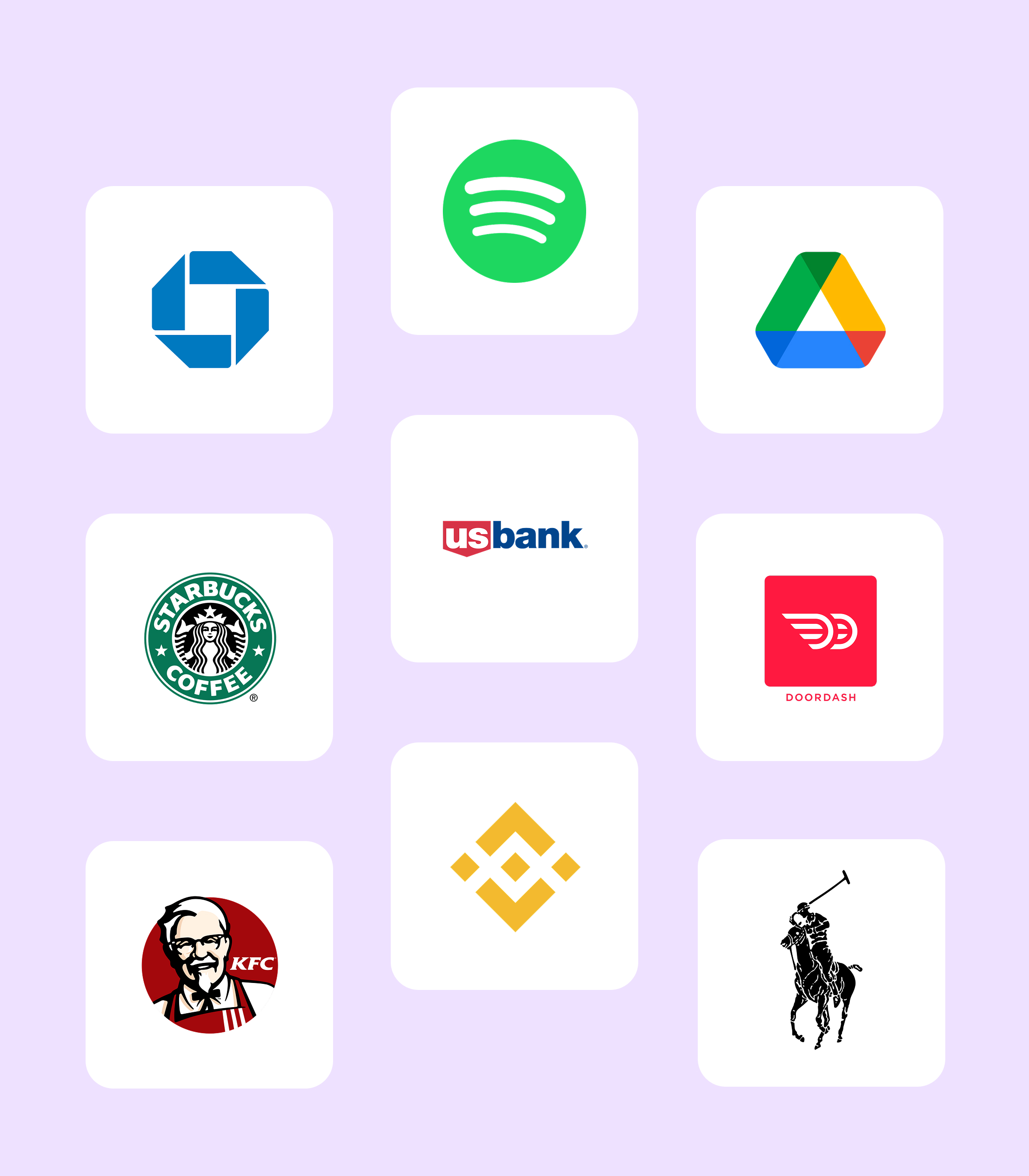
HostDoq gives you powerful features, branded links, analytics, QR codes, and more all at a price that fits your budget. No hidden fees. No surprises.
No coding knowledge is required. Hostdoq is designed so anyone can upload and share files or host a site with just a few clicks.
Absolutely. Hostdoq is built to support businesses of all sizes, from personal portfolios to full commercial websites and client projects.
Yes, if you are on a paid plan. All of your projects can be created and managed from the same Hostdoq dashboard, making it easy to organize and monitor everything in one place.
Yes. You are free to use Hostdoq as part of a product or service you sell, provided you comply with our terms of service and intellectual-property guidelines.
Every new account comes with a 7-day free trial that you can cancel at any time with no charges. After subscribing to a paid plan, you can cancel your subscription at any point to stop future billing, but payments already made are non-refundable.
Hostdoq supports a wide range of files including popular text formats (PDF, DOCX, DOC, RTF, etc.), presentations (PPTX, PPT, ODP, etc.), spreadsheets (XLSX, CSV, ODS, etc.), and images (JPG, PNG, GIF, SVG, PSD, WebP, etc.). We continue to expand supported formats to cover even more professional and creative file types. Go to this link for a full list of supported file types: https://home.hostdoq.com/supported-files.html
Yes. All files are stored securely in Google Cloud and delivered over HTTPS. We follow best practices for cloud security to keep your data safe and private.
Yes. Built-in analytics give you insights such as visitor counts, bandwidth usage, and file download activity so you can track engagement across all your hosted content.

